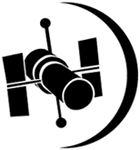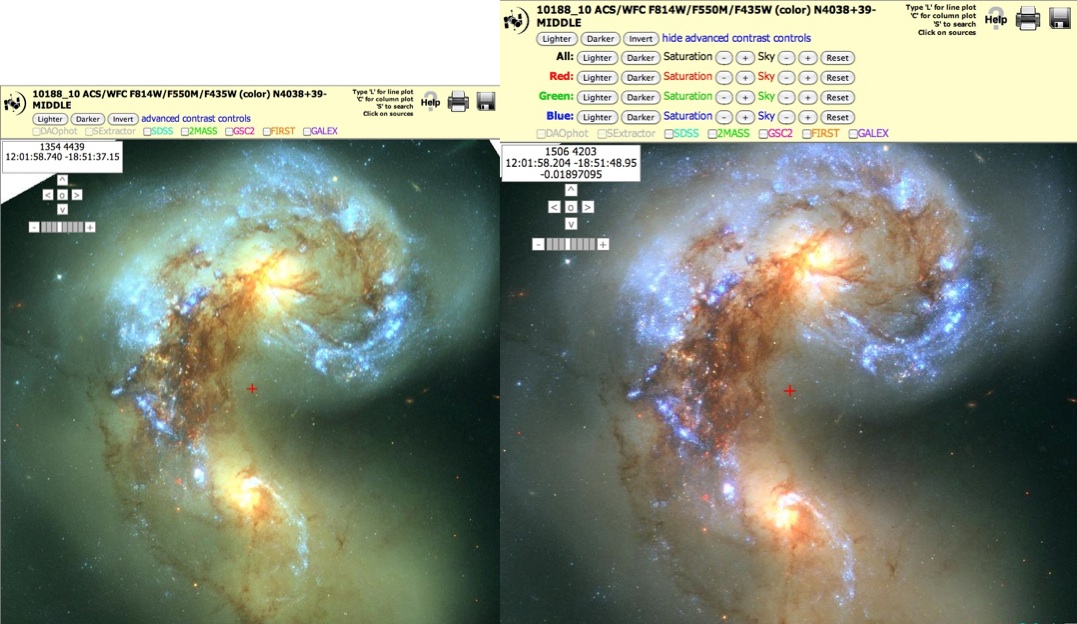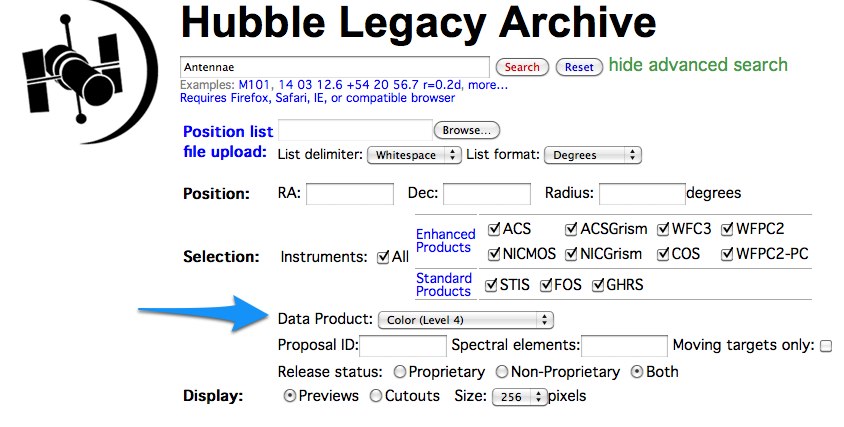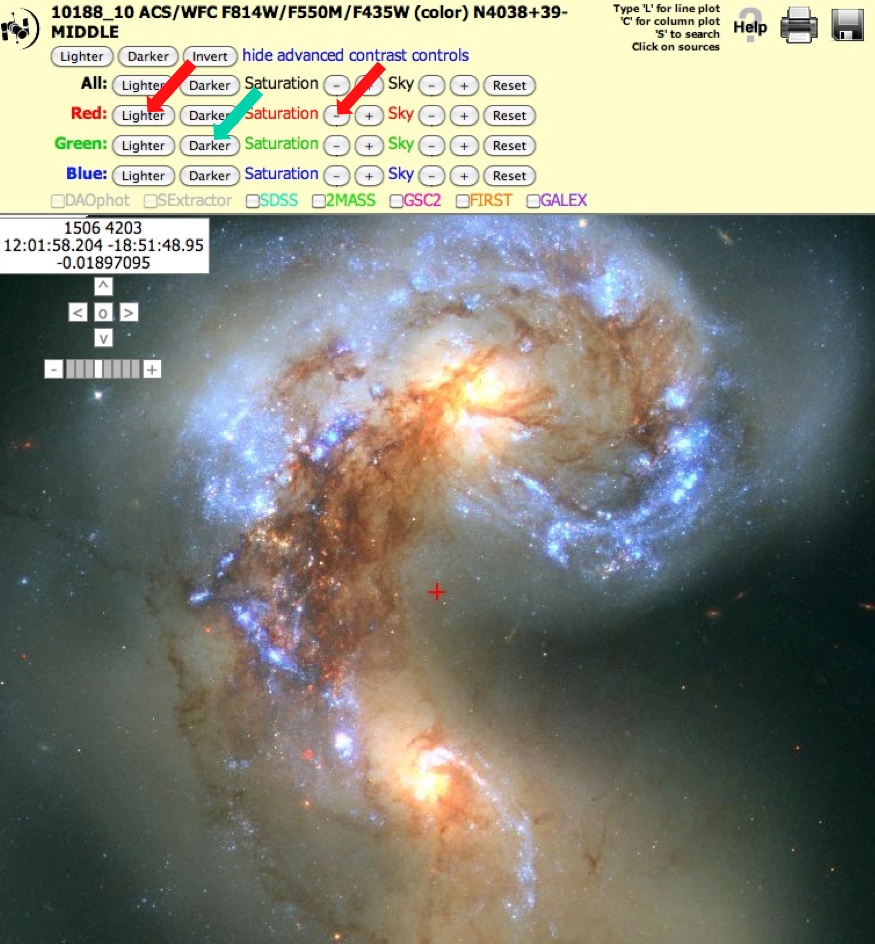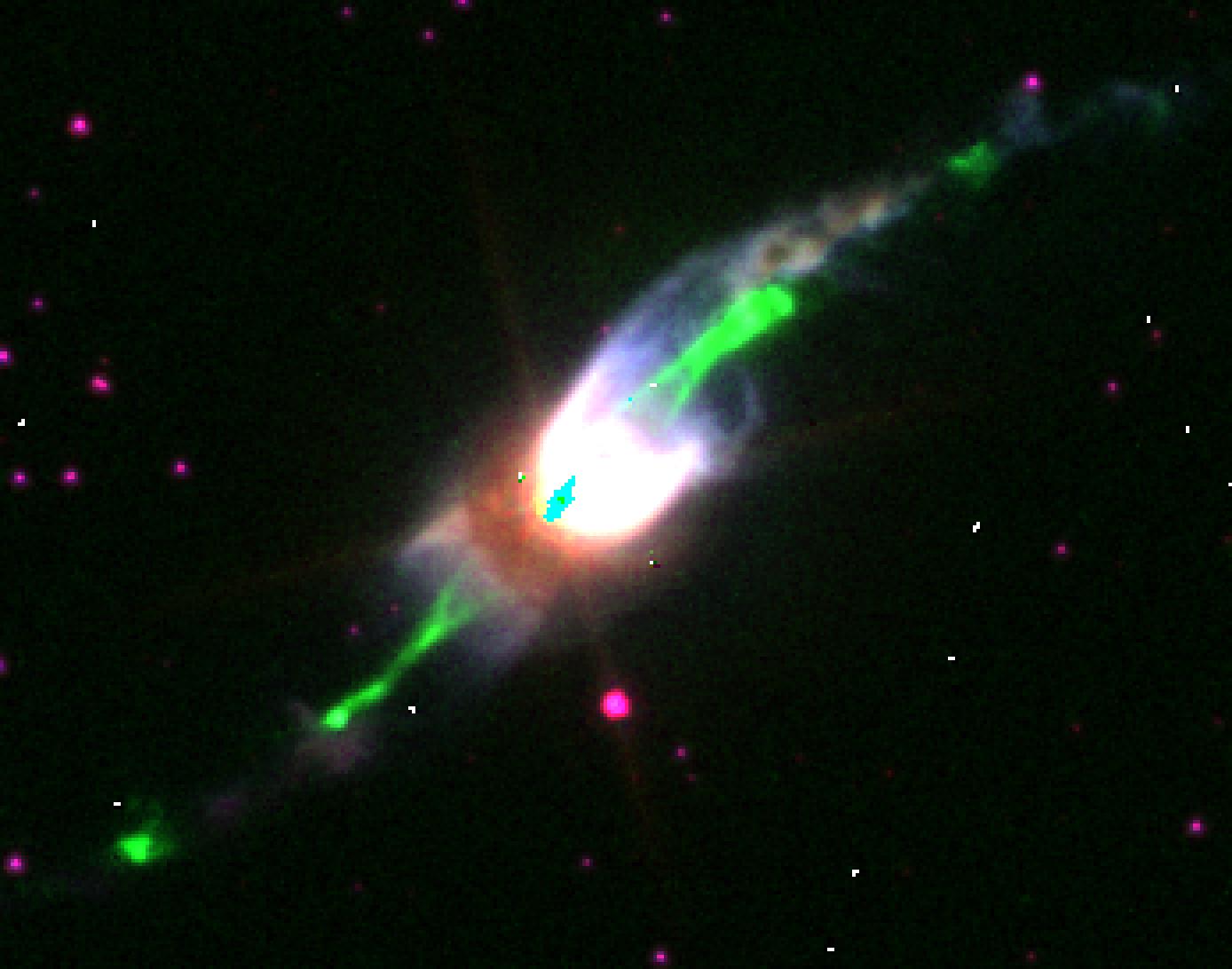Close ×
2022 March 19: The HLA footprint viewer no longer works
because it relies on Flash. If you need footprints, we
recommend using the
MAST Portal.
Note that the Portal also gives access to the new
Hubble Advanced Products (HAP), which include more recent
observations.
The HLA contains no observations acquired after
2017 October 1.
Highlighted HLA Features:
- Making your own color images using the Advanced Contrast Controls: using NGC 4038+4039 (the "Antennae Galaxies") as an example.
Introduction
Color images are automatically produced in the HLA whenever images are available in two or more
different filters. Default values are used to set the brightness, saturation, and background sky values for the red, green, and blue images which are used to make the color image. However, you can adjust these values yourself using the "advanced contrast controls".
You might also be interested in entering the "Hubble Hidden Treasures" contest
described at
http://www.spacetelescope.org/projects/hiddentreasures/processingcontest/
This display can be reproduced in the HLA by using the following steps or clicking on the image above.
- Type hla.stsci.edu into your browser. Click on the "Enter Site here" button.
- Type "Antennae" in the search box, click the "Advanced Search button", find "Data Product" and choose Color (Level 4) from the drop down.
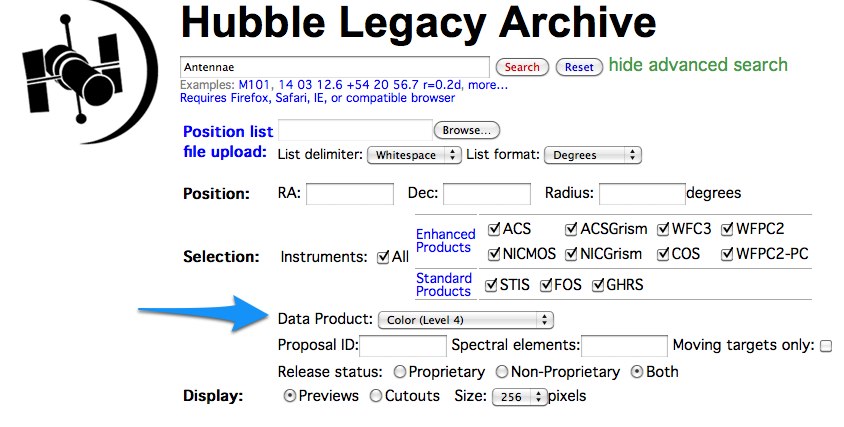
- Click search.
- Click on the "Images" tab to see the 38 color images.
- Scroll down to find the 12th image which is called "N4038+39-Middle (color)". It consists of a combination of ACS images using three different images: F814W (Red), F550M (Green) and F435W (Blue). To work on this image click on "Interactive Display".
- Zoom out to see more of the galaxy by clicking on the "-" in the upper left twice. Now click on "advanced contrast control" in the upper right. You can then adjust the image controls yourself. The image below was created by: RED: click "lighter", GREEN: click "darker", RED SATURATION: click "-" .
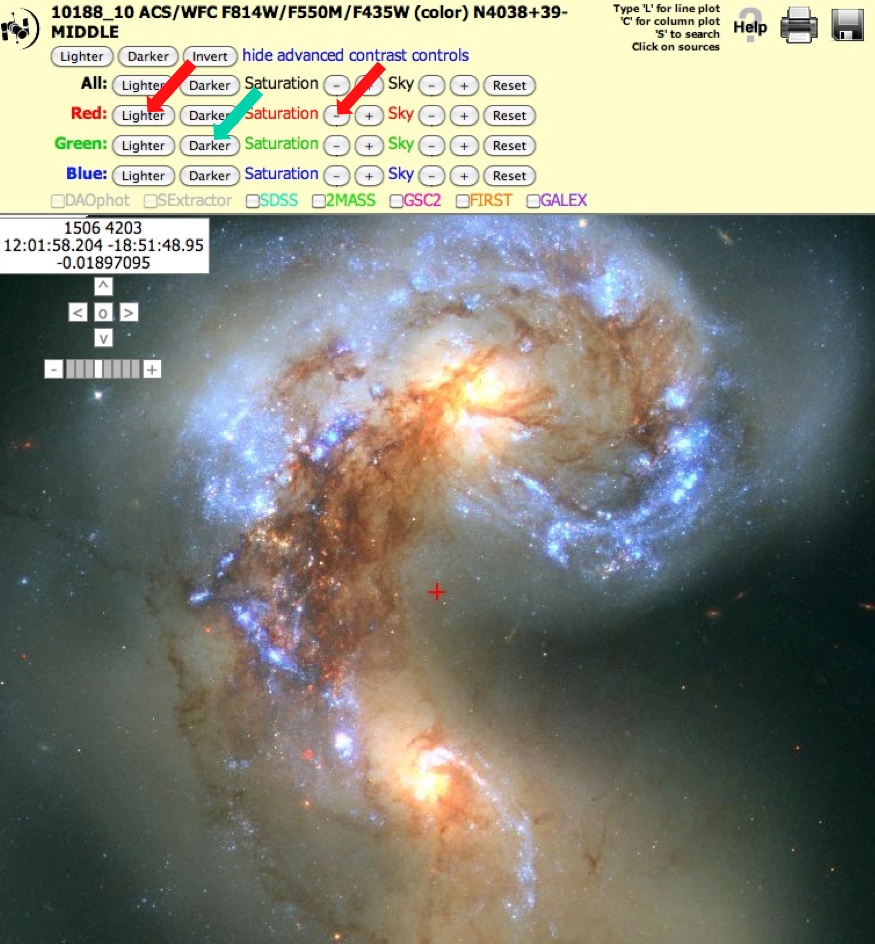
- Play around yourself. Made a mess? Just click on "Reset" (upper right) and start over.
-
If you want to save a jpeg version of an image click on the floppy disk icon in the upper right corner.
-
If you are interested in entering an image in the Hubble Hidden
Treasures Contest click on http://www.spacetelescope.org/projects/hiddentreasures/processingcontest/
to see the guidelines.
Additional Information:
To find other potential images to work on, go back to step 2 and try finding your favorite objects.
Here are two versions of Hen3-1475 (planetary nebula) as additional examples.
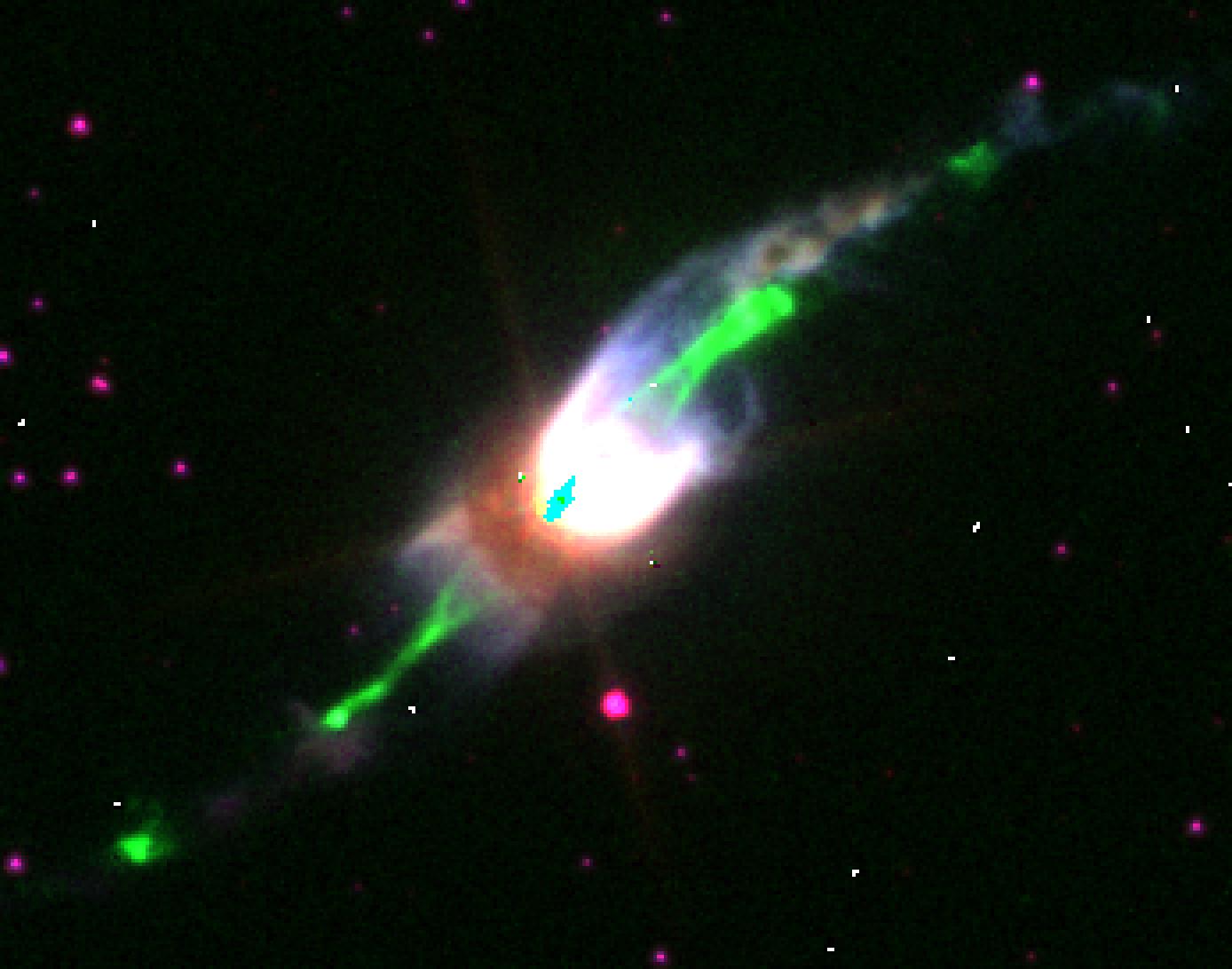

You can examine a large number of potential images to work on by: 1) selecting a single instrument (e.g., wfc3) using the
"advanced search" feature next to the search box, 2) enter "0 0 r=180d" in the search box (i.e., the entire sky), 3) use step 3 above to narrow the search to just color images.
You can get more hints on how to find interesting images at this FAQ:
http://hla.stsci.edu/hla_faq.html#General8