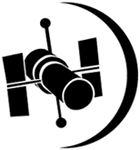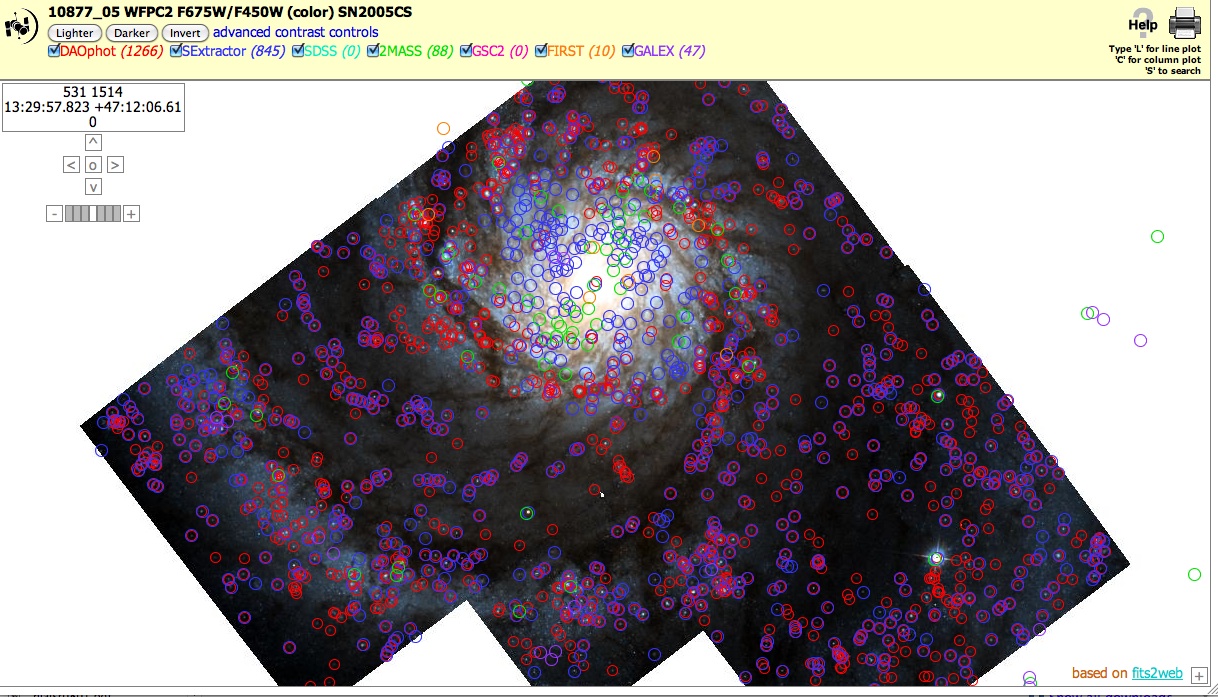Close ×
2022 March 19: The HLA footprint viewer no longer works
because it relies on Flash. If you need footprints, we
recommend using the
MAST Portal.
Note that the Portal also gives access to the new
Hubble Advanced Products (HAP), which include more recent
observations.
The HLA contains no observations acquired after
2017 October 1.
Highlighted HLA Features:
- Source lists are available and can be overlaid.
- Downloading Source lists files.
This display can be reproduced in the HLA by using the following steps or
clicking on the image above. Zoom out and select all of the source list options at the top of the
interactive display to make this image.
- Type hla.stsci.edu into your browser. Click on the "Enter Site here" button.
- Type "M51" in search box ("whirlpool" nickname will also work) and hit the "return/enter" key.
- In the Inventory Tab, type "4" (i.e. color images) in box underneath Level column and then
hit the "return/enter" key. (Use your mouse to hover over the Level column header to see a description of the Level data field.)
- Type "wfpc2" in box underneath Detector column (this will filter to 14 of 427 images) and then
hit the "return/enter" key.
- Click on "Images" tab.
- Locate the "SN2005CS, 10877_05" image and click "Interactive Display".
- Click on "DAOphot" and 1266 sources are displayed.
- Click on "SExtractor" and 845 sources are displayed.
- To display each catalog separately click only the checkbox for that catalog. Continue for "SDSS", "2MASS", "GSC2", "FIRST", and "GALEX."
| Name of Source |
# of sources |
Color |
Acronym Meaning |
Type |
| DAOphot | 1266 | red | Using Dominion Astrophysical Observatory Photometry package | Point-like sources |
| SExtractor | 845 | blue | Using Source Extractor package | Extended sources |
| SDSS | 0 | turquoise | Sloan Digital Sky Survey | Optical Sky Survey |
| 2MASS | 88 | green | Two Micron All Sky Survey | All-sky near-infrared |
| GSC2 | 0 | pink | Guide Star Catalog 2 | All-sky optical |
| FIRST | 10 | orange | Faint Images of the Radio Sky at Twenty cm | Radio |
| GALEX | 47 | purple | Galaxy Evolution Explorer | Near-UV and Far-UV |
- To download data go back to "Inventory" tab.
- Remove "4" from Level column and then add "*sn2005*" under the Target column. Hit the "return/enter" key.
- You can now select the DAOphot or SExtractor sources lists from the far right columns in the "Inventory" tab, or hit
the "Images" tab and select the catalogs from the "Download Source Lists" link.
- Click the tab highlighted in yellow that says "1 file/0 datasets, >0 kB". Click "Retrieve HLA Data".
The file "HLAdata.zip" will be downloaded to your computer.
- Look in the file "hst_10877_05_wfpc2_f675w_wf_daophot_trm.cat" for information about the image
and how and when the catalog was made.
- Go to the "About Source List" FAQ for more details.
Additional Information:
Plots of the photometeric data are available for ACS but not for WFPC2.
Remove "*sn2005*" and "wfpc2" in the "Inventory" tab. In the Detector column box type "*ACS/WFC*" and change Level
column to "2", then hit "return/enter" key.
Then click on Image Tab and go to image "HST_10182_pb_ACS_WFC_F435W". Next to the DAOPhot and SExtractor carts click on "(plot)".
Plots show a F435W luminosity function (including a rough estimate of the
detection threshold, i.e. F435W = 25.34 mag) and a size vs. F435W diagram.
Previous HLA Images of the Month