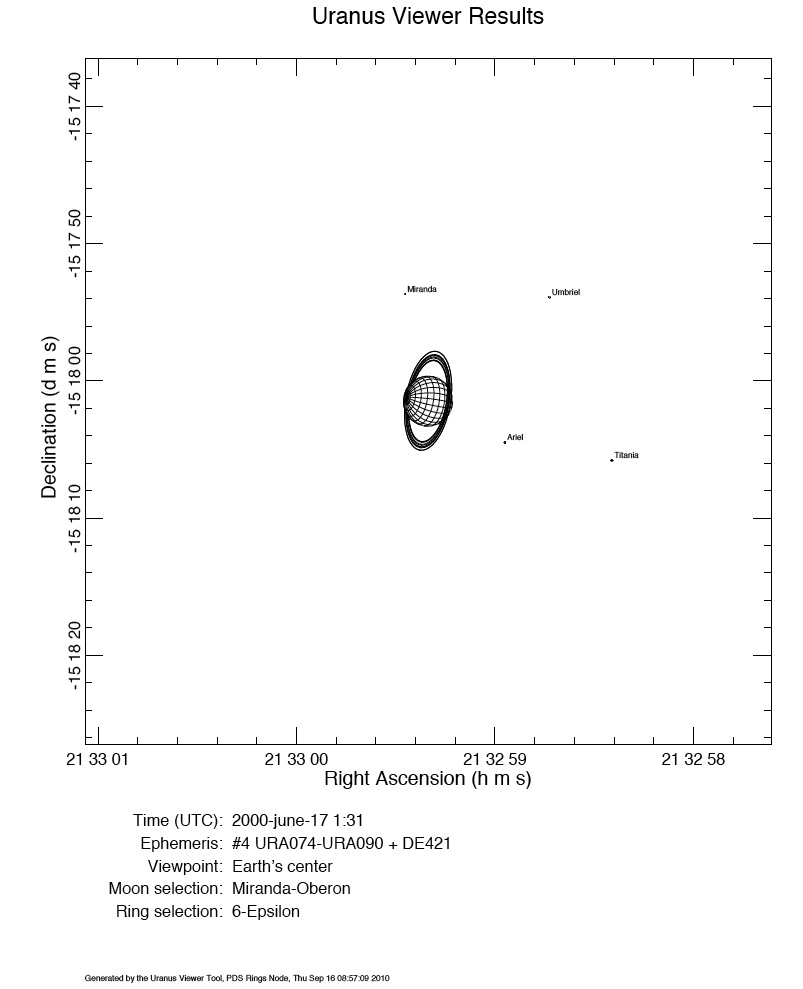Close ×
2022 March 19: The HLA footprint viewer no longer works
because it relies on Flash. If you need footprints, we
recommend using the
MAST Portal.
Note that the Portal also gives access to the new
Hubble Advanced Products (HAP), which include more recent
observations.
The HLA contains no observations acquired after
2017 October 1.
Highlighted HLA Features:
- Quick look "discoveries" possible.
- Find and examine planets.
The display above can be reproduced in the HLA by using the following steps or by clicking on the image above, zooming in and adjusting the "lighter" contrast.
- Type hla.stsci.edu into your browser.
- Click on the "Enter Site here" button.
- Click on the "Advanced Search" link, which is to the right of the HLA Search Box.
- Uncheck the All Instruments Selection.
- Select "WFPC2-PC" (i.e., show only the Planetary Camera image) by checking this box; it's listed in the Enchanced
Products section.
- Select "Moving targets only".
- In the Data Product option change the default "Best Available" to "Exposure (Level 1)". We need to use the "raw" exposure (level 1) image since the object is moving, and hence a
combined (level 2) image will make a mess (i.e., when it tries to
remove cosmic rays it will remove large parts of Uranus itself - note
that cosmic rays are included in level 1 images - see
Step 15 below)
- Click on the "Search button" (The default is an all-sky survey, i.e. RA=0, DEC=0 and RADUIS=180. Do not be alarmed,
it may take awhile to download.) Notice HLA provides 9428 results!
- In the box under the "Target" column type "*Uranus*" and hit the "return/enter key" (filters to 962 results).
- In the box under the "Spectral_Elt" column type "F850LP" and hit the "return/enter key" (filters to 44 results).
- In the box under the "PropID" column type "8680" and hit the "return/enter" key (filters to 8 results).
- Click on the "Images" tab.
- Locate the image "hst_08680_03_wfpc2_f850lp_pc_01" in the set of previews. It should be the third image.
- Click on the "Interactive Display".
To view the rings of Uranus click on "Lighter" once.
- You have now "discovered" the rings of Uranus! What else do you notice? If you guessed the moons of Uranus, you are right!
To confirm zoom in on one of the objects in image. If the object is circular and several pixels wide (i.e. greater than 5 pixels), then it is
a moon. If it is less than 5 pixels it is probably a cosmic ray. Also, if you look at the other visits in this proposal you will
find that the moons have moved.
Here is a movie describing the steps we just took to see the rings of Uranus!
Below is a movie of the moons orbiting Uranus using WPFC2 images:
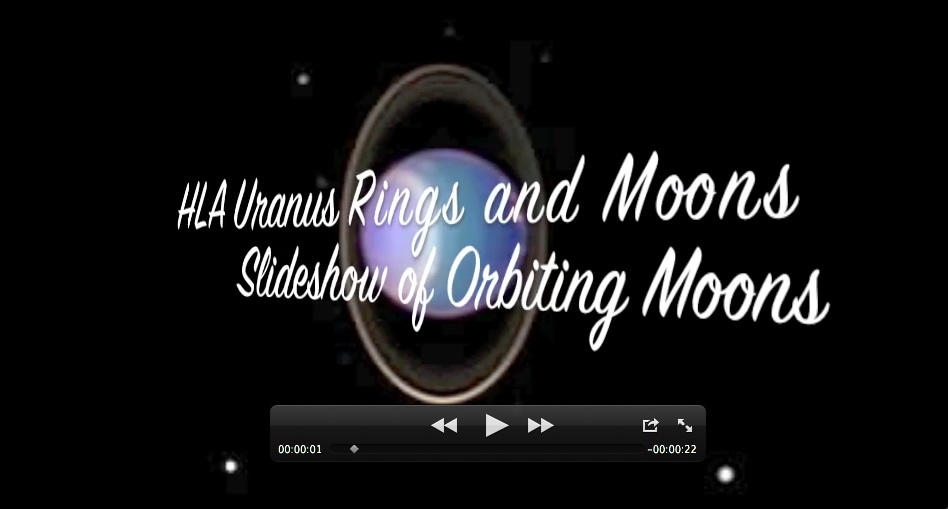 Additional Information:
Additional Information:
- Here is a website to identify Moons of Uranus:
Uranus Viewer 2.3 For visit 3 enter the
date in the Uranus Viewer 2.3 using the format "2000-june-17 1:31
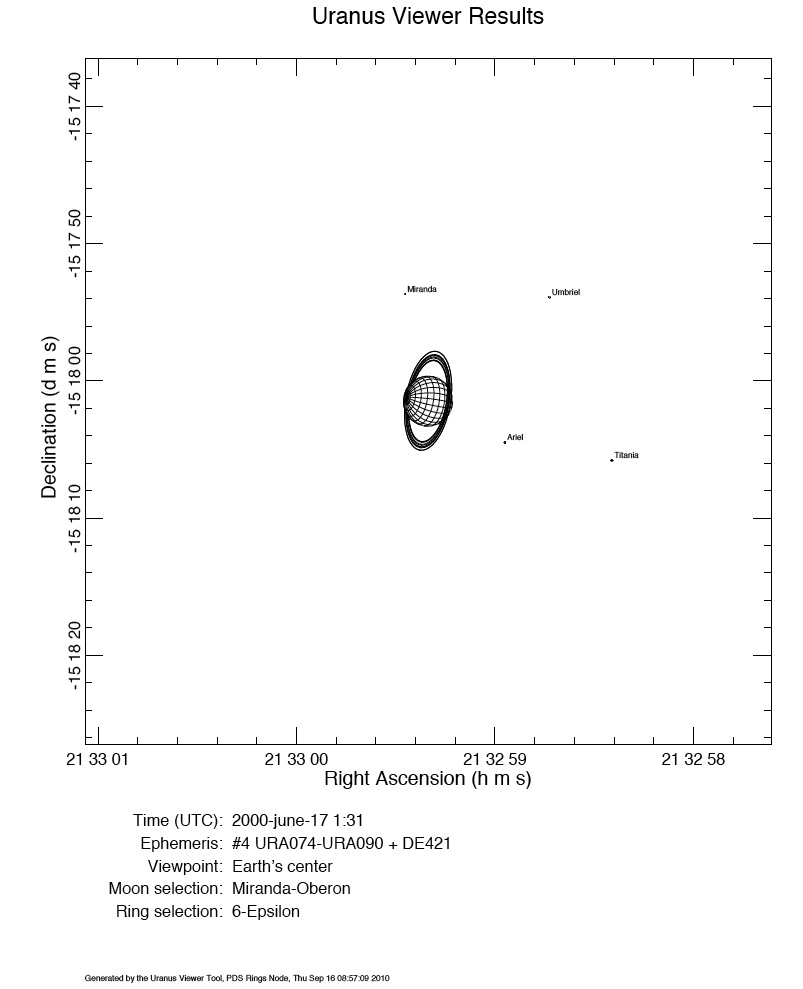
- In the HLA "Inventory" tab you will be able to get Observation Time by viewing the "Start Time" column.
For the Field of View a suggested value to start off with is 50 seconds of arc.
Previous HLA Images of the Month
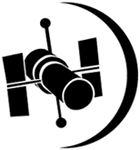

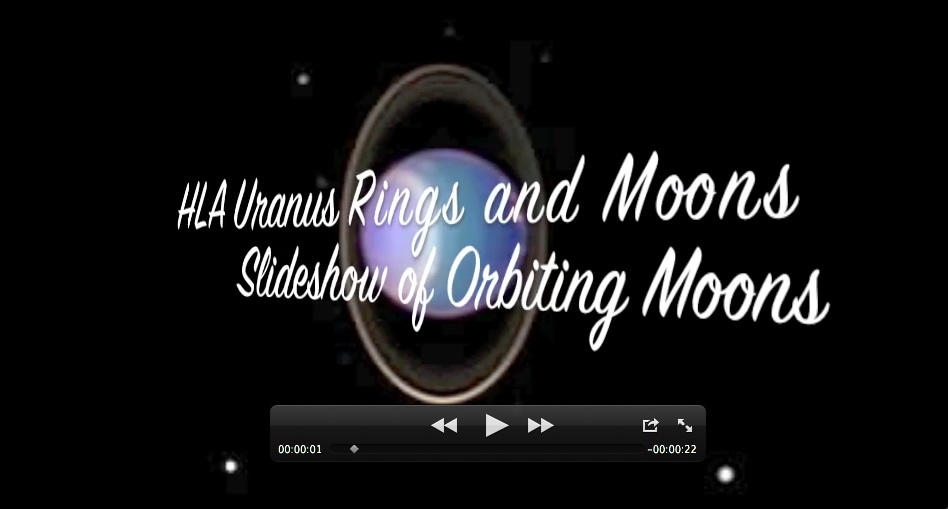 Additional Information:
Additional Information: