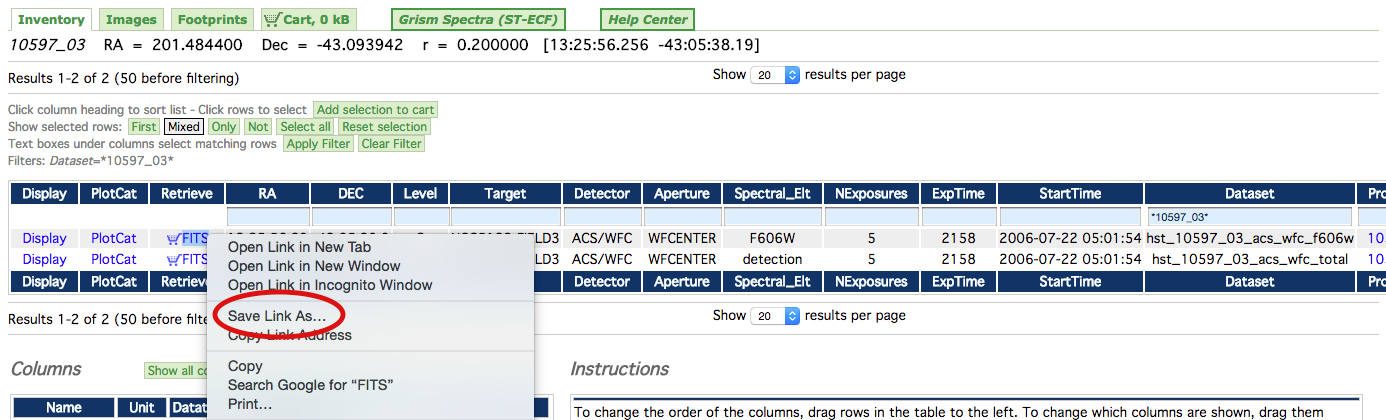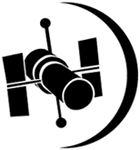
Some users have reported trouble with HLA data downloads. The symptom is that clicking "Fetch HLA Data" in the Cart either returns empty files or fails to return anything at all. We believe that this is related to a problem we have been having recently with the HLA Cart and newer versions of software on our server. The problem does not appear for all users, and we do not know exactly what circumstances (browser, operating system, etc.) trigger it.
A workaround for this problem is to bypass the HLA Cart by right-clicking on the "FITS" links in the HLA inventory table. Those FITS links actually are direct links to the data files. A normal click adds them to the Cart for later download. But if you right-click or control-click, or something similar depending on your browser and operating system, you can get an option to "Save Link As..." which allows you to download the file directly without using the Cart. The screenshot below shows the result of control-clicking on the link in the Chrome browser on a Mac.
All browsers offer this option, although the details of how to access it can differ a little. Selecting the "Save Link" option should download the file directly from the HLA web server without going through the Cart. The main downside of this approach is that it requires more clicking and can be a bit tedious if you have many files.
In the longer term we plan to release a newer version of the HLA Cart software that will fix the problems. The fix has been slow arriving due to a lack of resources, but we are hoping that it will be available in Summer 2018. Until then you may find this workaround to be helpful.